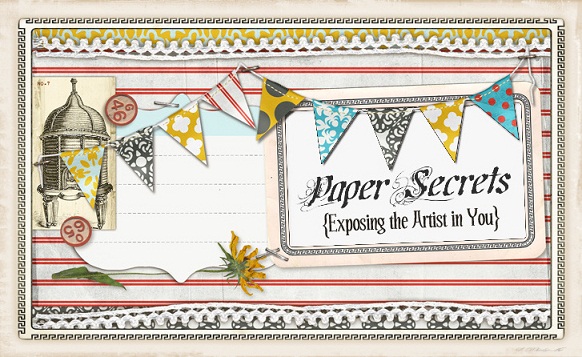1st let me say that you will not being doing anything different than you already have been to upload your challenge entries. Everything is the same.

The changes are how you will view uploads.
There will not be any albums posted going forward.
To view entries with a specific keyword, you will search that keyword in the search section.
A link to all the entries will be posted for each challenge to make it easy. click the link & all the entries including yours for that challenge will show.
So as I said, everything you do to upload a challenge entry is the same. The only change is the deletion of challenge albums.
Don't forget....the PS team is ALWAYS around to help!